Generate optimized webinar titles in seconds
- Generate your webinar title in 3 steps
- Get up to 10 captivating webinar titles at once
- 100% original titles
- Supports 20+ languages
Our free webinar title generator is ideal for you
When you sign up for WriterBuddy, you get 2,000 free credits to generate unique and captivating titles for your webinars. You only need to describe your webinar’s message in detail in the “Describe Your Business Idea/Core Message” section.

For best results, be very specific when describing your content. It will help the AI generate relevant and accurate titles for your webinar.
For example, if your topic is mental health, you can give specific details about your topic. E.g., I want to talk about how social media has affected teenagers’ self-esteem. You can also add the points you’ll talk about.
The webinar title generator will use that information to generate titles that effectively communicate your message.
Tips for generating webinar titles
1. Be specific and informative
An informative webinar title is clear about what the event is about. It helps to attract the right audience and set clear expectations for what attendees will learn during the event.
For example, instead of a title like “Marketing 101,” a more specific and informative title might be “Social Media Marketing for E-commerce: How to Drive Traffic and Increase Sales.”
This title gives potential attendees a clear idea of the topic and purpose of the webinar, and it is likely to attract those who are interested in social media marketing for e-commerce specifically.
2. Be creative to communicate your ideas clearly
You should be creative with your webinar titles. For example, you can have a two-part title or a main title and sub-title.
The main title should arouse curiosity (e.g., Blueprint for scale), and the sub-title should clarify the intention of your webinar (e.g., How Workiva gets ongoing results with repurposed content).
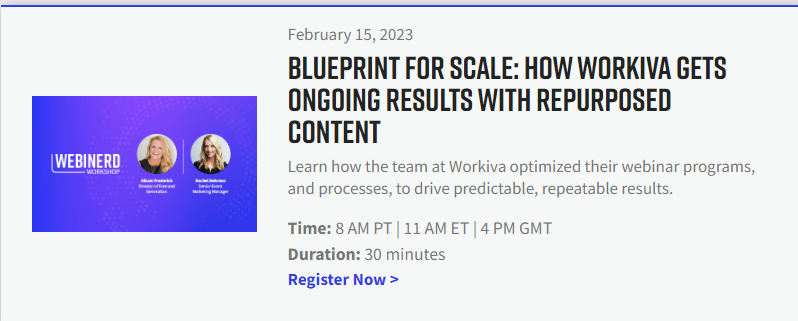
Our webinar title generator easily generates two-part titles when you describe your main topic or keyword.
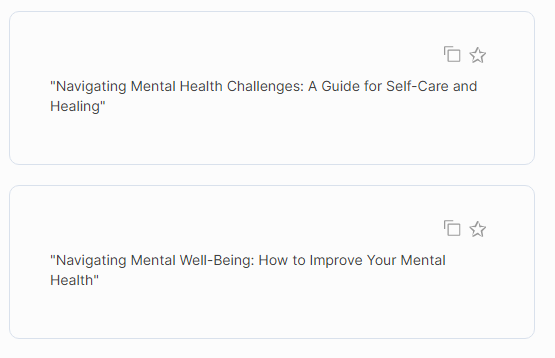
You can also play with the results by combining different elements of different title options to create a unique two-part title that effectively communicates the value of your webinar.
3. use the “wow technique” to pick the best title
Once you have created your list of webinar titles, assume you are the prospect as you go over the titles. When you read a title that leaves you with the impression of “Wow, I have to check this one out,” go with it.
Examples of catchy webinar headlines
- Breaking into Tech at any Age or Career Stage (WorkWell)
- The Art of Public Speaking: Increase Your Confidence and Build Your Skills (Podium Perfect)
- The Fundamentals of Power Networking (Small Business Expo)
- Six Strategies for Moving the Needle on Gender Equity (Harvard Business Review)
- How to Turn Your Customers Into Your Best Marketing Channel (General Assembly)
Boost webinar signups with these tips
1. Create a landing page for the webinar
A webinar landing page provides all the information that your potential attendees need to know, such as the speakers attending, the date and time of the webinar, etc. It also provides a clear call-to-action that makes it easy for people to sign up for your webinar.

2. Ask the webinar speakers to promote the event
If you have a well-known speaker or expert presenting at your webinar, ask them to promote the event on their social media channels or through their email list. It will increase visibility and attract more attendees.
3. Use Social Media
Promote your webinar on Facebook, Youtube, or Instagram, depending on where your target audience hangs out online. You can also post on relevant industry forums and discussion boards
Generate converting titles with our free webinar title generator
No more spending hours brainstorming titles that don’t resonate with your target audience. With WriterBuddy’s webinar title generator, you can create original and eye-catching titles in seconds.
Join FREE today and use our other 40+ AI writing tools.